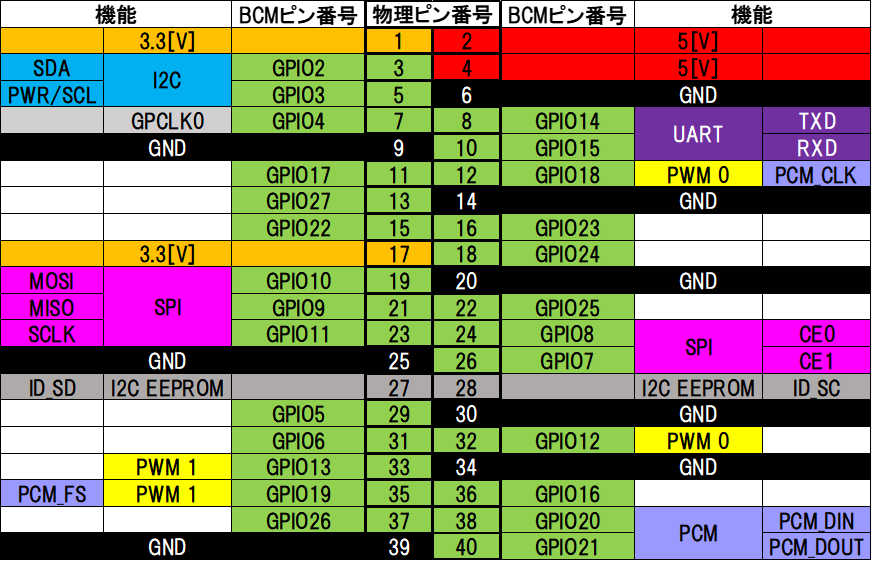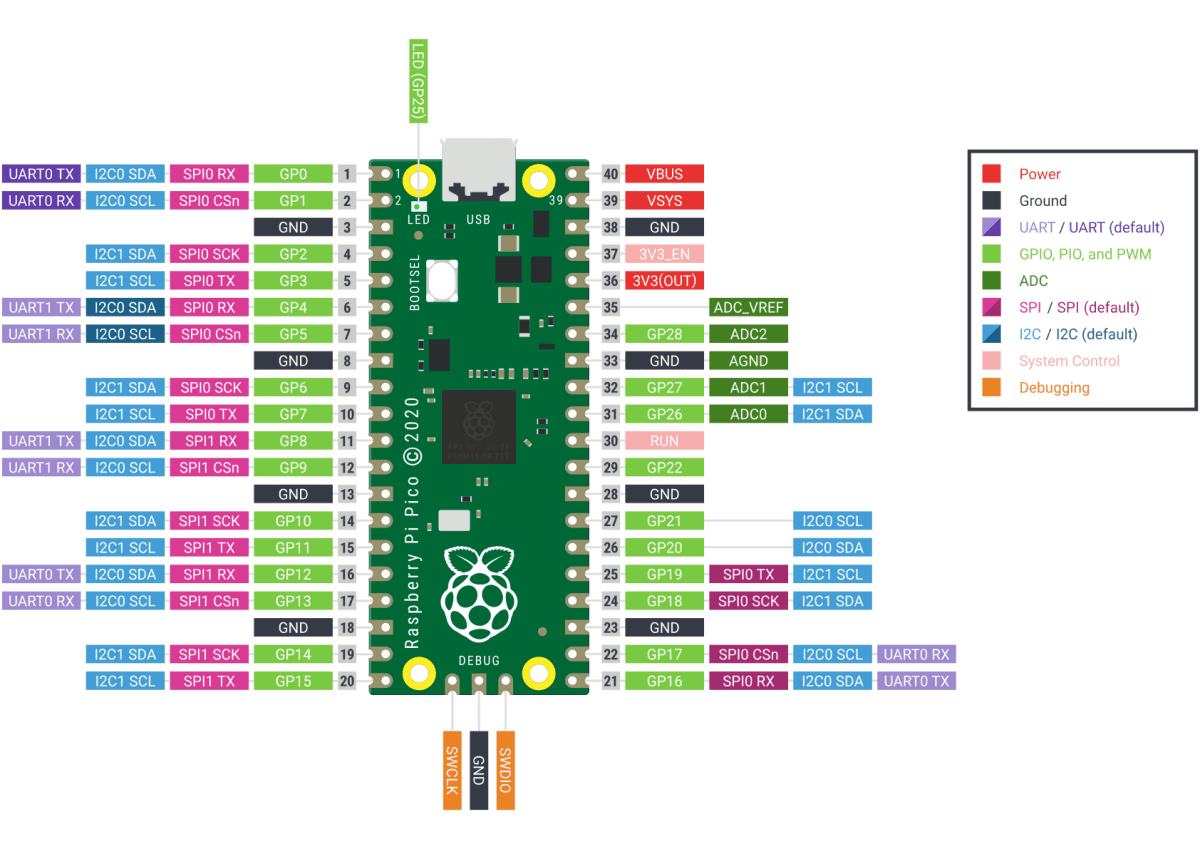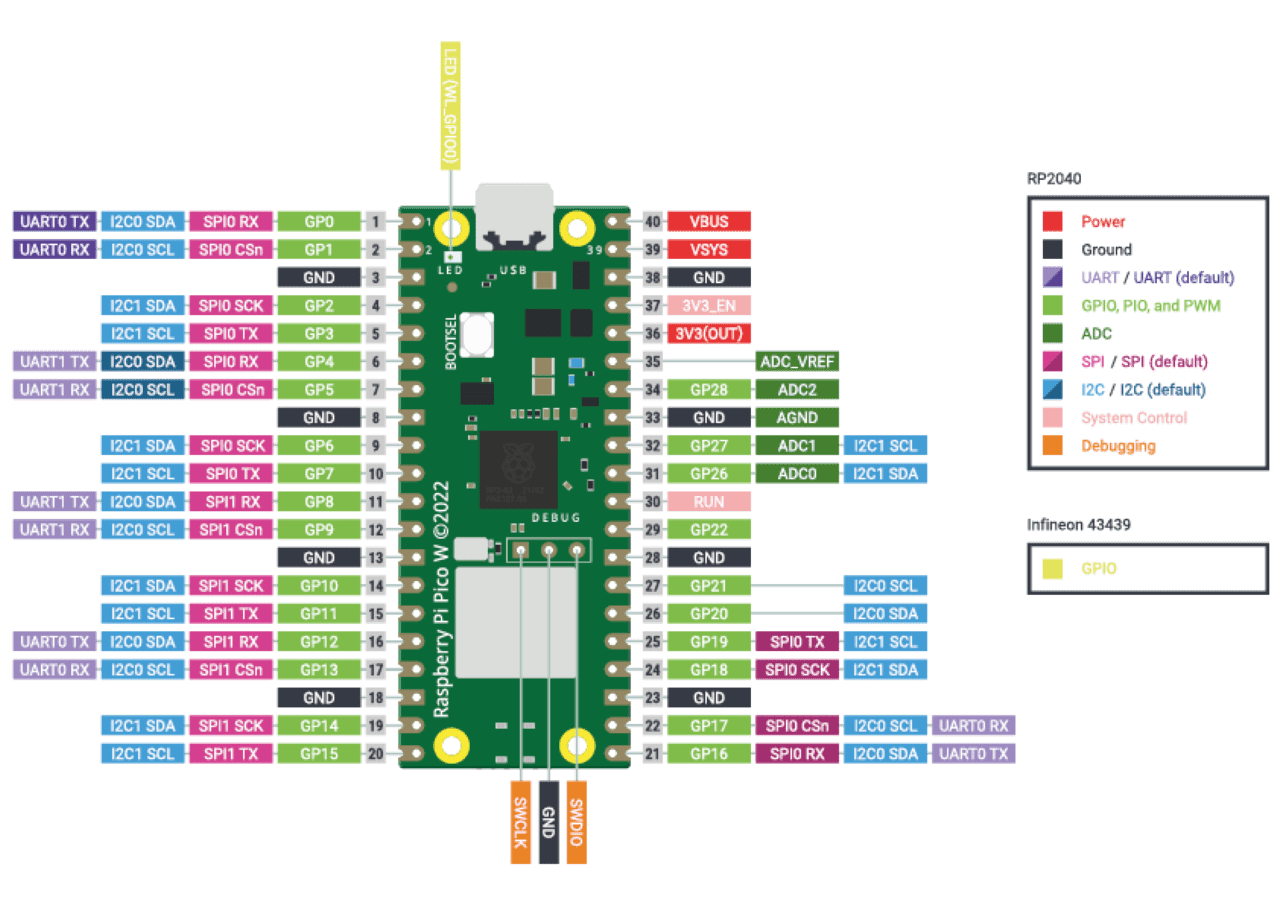Raspberry Pi
I2C確認
ターミナル
i2cdetect -y 1仮想メモリサイズの変更
ターミナル
sudo swapon --show #現在の仮想メモリサイズを確認
sudo dphys-swapfile swapoff # 仮想メモリの使用を中止
sudo nano /etc/dphys-swapfile
エディタ
CONF_SWAPSIZE=2048
ターミナル
sudo dphys-swapfile setup # 仮想メモリを再生成
sudo dphys-swapfile swapon # 仮想メモリの使用を開始
sudo rebootRTCの電圧確認
ターミナル
cat /sys/devices/platform/soc@107c000000/soc@107c000000:rpi_rtc/rtc/rtc0/battery_voltageUIの修復
ターミナル
startx
sudo apt install raspberrypi-ui-modsEEPROMの書き換え(Raspberry Pi 5用)
ターミナル
sudo rpi-eeprom-config --edit
エディタ
[all]
BOOT_UART=1
POWER_OFF_ON_HALT=0
BOOT_ORDER=0xf164
# USBブート(4) → NVMe(6) → microSD(1) → Restart(f)
# https://www.raspberrypi.com/documentation/computers/raspberry-pi.html#BOOT_ORDERディスククローン (SD Card Copier)
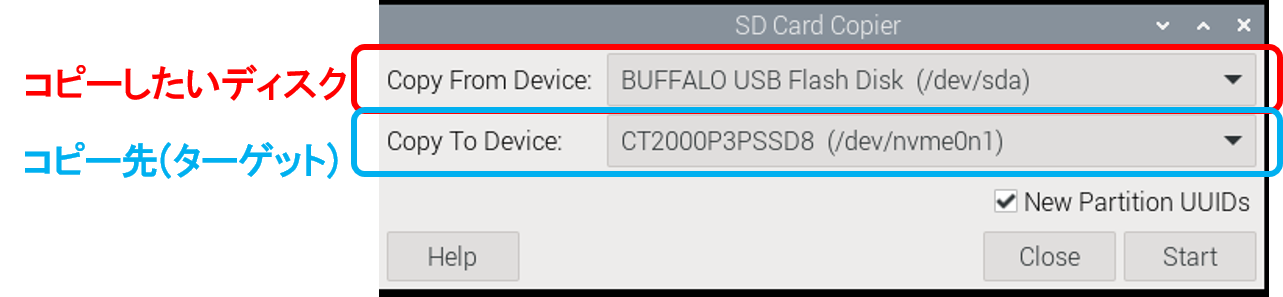
pigpio有効化(Raspberry Pi 5を除く)
ターミナル
sudo pigpiod
sudo systemctl enable pigpiod
sudo systemctl restart pigpiodKDiskMarkのインストール
ターミナル
sudo apt install flatpak -y
flatpak remote-add --if-not-exists flathub https://flathub.org/repo/flathub.flatpakrepo
sudo flatpak install flathub io.github.jonmagon.kdiskmark
sudo reboot